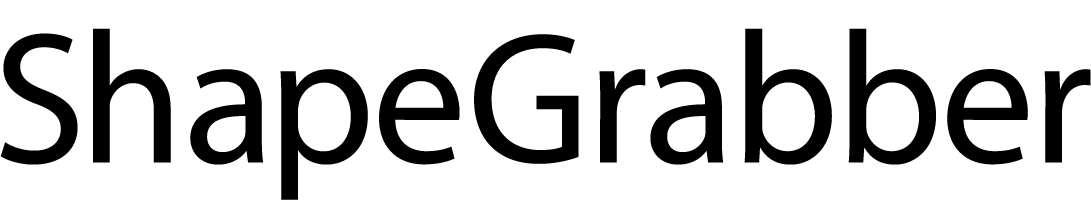ShapeGrabber today announced the release of its SGCentral Version 10 software. The software has a wide range of features, APIs, and tools that power ShapeGrabber’s automated 3D scanners and allow users to rapidly set up, scan, and measure complex-shaped parts in minutes.
The new data acquisition software is compatible with Windows 10 operating systems, and fully supports all features of ShapeGrabber’s new SG356 scanhead.
New Features
- SG356 scanhead support. Release 10 is the first official version of SGCentral that supports the new SG356 scanhead. The new scanhead is between 2 to 10 times faster than its predecessor, the SG502, and has greater stability under temperature variations.
- Windows 10 operating system compatibility for scanners using the 6 series of scanhead including the SG46, SG356.
- PolyWorks PSL file format export. This new file format greatly simplifies the scan processing workflow in PolyWorks and takes advantage of the latest alignment and meshing algorithms in the PolyWorks software.
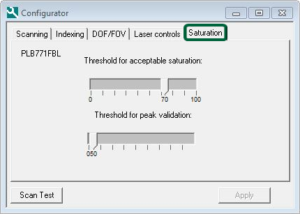 The Saturation tab in the Configurator is now available to all users. This tab offers two methods of eliminating lower quality data points. The first slider labeled ‘Threshold for acceptable saturation’ will remove less reliable data points caused by imager saturation. A lower value eliminates more points. The second slider labeled ‘Threshold for peak validation’ eliminates less reliable points coming from poorly define signals. A higher value will eliminate more points.
The Saturation tab in the Configurator is now available to all users. This tab offers two methods of eliminating lower quality data points. The first slider labeled ‘Threshold for acceptable saturation’ will remove less reliable data points caused by imager saturation. A lower value eliminates more points. The second slider labeled ‘Threshold for peak validation’ eliminates less reliable points coming from poorly define signals. A higher value will eliminate more points.- The time per scan is now displayed for all users in the scanning tab of the Configurator. This is useful when optimizing scan acquisition time. For instance, the impact of compressing the Depth of Field or Field of View will be instantly updated in the time per scan display.
- Hotkeys have been added to initiate scanning. F10 starts scanning on a two-axis system and F11 starts scanning on a three-axes system.
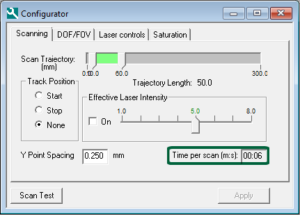 French language support. The SGCentral interface will use French when the operating system language is set to French.
French language support. The SGCentral interface will use French when the operating system language is set to French.
Improved Features
- Enhanced Start-up dialog. The new dialog gives the user more control options when using a three axes scanner.
- Improved cancel button. Clicking the cancel button while scanning will end the scan instantly, rather than waiting until the current scan is finished.
- The scan preview is now on by default.
- ‘image’ files are no longer exported if the scan file output format does not require them.
- The calibration plate reference files (.swo) are now stored in the \program data\ShapeGrabber directory rather than the \Program Files (x86)\ShapeGrabber Incorporated\SGCentral\Components\ini
This resolves a problem where Windows would sometimes prevent SGCentral from accessing the calibration plate file.