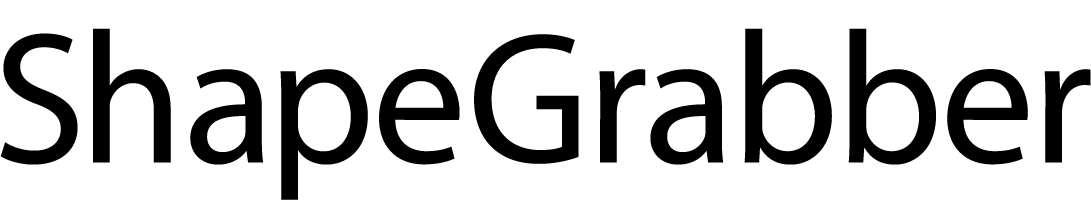Find Your Way to the Right Digitizer
Originally published in Desktop Engineering Magazine, March 2004.
Find Your Way to the Right Digitizer
Whether you’re creating models from physical objects, measuring dimensions on new or old parts, or evaluating service bureaus that offer either capability, these eight tips will help you get the most from today’s dazzling 3D digitizing technology.
Extracting digital detail from a physical object has become an integral step in many companies’ plans to design, retrofit, inspect, and reproduce 3D forms. Moving away from the term “reverse engineering”—to differentiate from products that reverse-engineer the code in software programs and to get away from negative connotations—this 3D digitizing process can involve mechanical, electrical, and optical hardware from more than 150 vendors, as well as a wide range of software packages. Start shopping and you’ll wish you had a sorting algorithm for the spec sheets alone.
DE asked both vendors and service bureaus, some with more than 20 years’ experience, for their top tips in choosing the best 3D digitizing—or forward-engineering solutions. Our focus is on hardware, as software warrants its own article (see sidebar, below). Though all the comments are relevant, two points came up most often, so we begin with them, Accuracy/Resolution and Application.
Tip #1: Accuracy and Resolution
“Resolution is the smallest measurement that a device can take,” warns Pierre Aubrey, executive vice-president of ShapeGrabber Inc. “Accuracy is how close this measurement is to the true value. Don’t confuse the two.”
Both are important. But as George Hatzilias, director of 3D Scanning at Slingshot PDG notes, “small features such as sharp edges can fall between sampled points, and thus the resolution often turns out to be more limiting than accuracy. And for large parts, controlling tolerance stacking over a large number of scans is more important than the accuracy of a single point in any single scan.”
At the same time, you must be realistic. Do you know what you really need? Many laser scanner, tracker, mechanical-arm, and photogrammetry systems can provide 0.001- to 0.010-inch measurements. Yet, states Arnold Free, vice president of MAYA Metrix, “If the application requires better than 0.001-inch accuracy, then measuring using traditional coordinate measuring machines (CMMs) may be required.”
Tip #2: Application
You can think of 3D digitizing with basically three goals in mind: surfacing (create a CAD file), inspection (compare input data to previous data), and tooling (generate a CNC tooling path). However, the applications within each group still vary over a wide range, and so do the solutions.
For example, if you’re tracking motion on a moving person to generate animation input, your needs are quite different from verifying locations on sheet metal, and different still for reproducing the curved (highly organic) shape of a cell-phone mockup. Joe Schroeder, product manager, Manufacturing Solutions for Fisher/Unitech, also sees a distinction between parts that are prismatic (formed by arcs, circles, spheres) or organic as a key differentiator. “If you are more concerned with hole locations, planar faces, taper/draft angles, and cross-sections, you probably want to concentrate on a digitizing arm system. If your parts have complex free-form surfaces and variable-radius blends, you want a point-cloud system.”
Another viewpoint concerns level of detail. A fast, large-field-of-view scanner is a good fit for digitizing a full-scale automotive clay model, when the exact shape is not the issue—just the look and feel. In contrast, a complicated engine part requires a system with a capacity for fine detail and more precise data. A rule of thumb given by Slingshot’s Hatzilias involves applying the Nyquist criteria: use a resolution three to ten times smaller than your smallest feature—unless that feature can be determined via a simpler method, such as using a gauge pin; then you can relax your requirement to a less-stringent, more cost-effective value.
Hatzilias points out a third factor based on applications involving part design: Does your final part have to fit into some existing part or assembly? “When controlling all parts of an assembly, part splits can be easy and exact; without that luxury, you had better be dead on,” he explains.
Tip #3: Ease of Use and Speed
Although today’s digitizing systems are getting easier to use, it’s still very important that training and operation be simple. Personnel may come and go, and, comments Rhex Edwards, business development manager for Perceptron’s ScanWorks Group, “Not everyone is a software designer, programmer, CAD designer, or the like. It’s important to consider who and how a system will be used.” And one system can’t do everything.
Tip #4: Collecting Data
Do you need to reach inside a part? Make sure that your digitizer is small enough and portable for getting into tight spaces. Does your task involve seeing undercut detailing? Not all systems accomplish that—ask. Do you even need to look inside? Better consider X-ray CT or destructive scanning.
Do you just need to verify a few dimensions on new tooling, or are you recreating an organic surface? Data density requirements can vary greatly, and so can the capabilities of a system. Robert Pearce, FARO Technologies application engineer explains, “If a part has a gentle slope or curve, the points can be spaced further apart, speeding up the process. For another shortcut, if the part has symmetry, you can copy one section to its corresponding part.”
According to Perceptron’s Edwards, portability can be an important factor to consider, especially if you’re going to travel, move the system around within a large facility, or share it with different departments. “A laptop can make a huge difference,” says Edwards, “and many of today’s laptops have the power necessary to scan and process the data in a reasonable period of time.” He points out that an alternative is to scan on a laptop for portability and move the scanned data file to a more powerful computer for subsequent processing. Edwards says that helps in situations where a labor union’s skilled trades are required to operate the scanning system and engineers or other trades perform the data manipulation.
Large volume scanners generate large data files and may take longer, but Mark Shudt, vice president of MetricVision, points out that users should be able to specify where to take dense point-cloud data and where less detail is necessary. Consider whether you want the options of both automated and manual scanning; it’s also good to slightly overdigitize as your time with the part may be limited.
Tip #5: Processing Data
Will Curtis at Roland DGA puts it plainly: “Capturing data is only the first step. Currently, there aren’t any scanning solutions on the market that can capture a complete part and allow the user to magically bring it into their CAD software as a fully featured, parametric file.”
Instead, most scanning solutions capture the model in the form of points or polygons, and the data is used as a template to redraw an engineering file. And that task may be quite complex. Digital file data may have spikes, holes, and less than exact edges. John Jarvela, CAD and reverse engineering manager at Product Development Technology, suggests you get a test part scanned to see just how noisy the data is, and verify what type of files it can import and export. If hardware and software are from different vendors, get proof that they are compatible for your project.
As MAYA Metrix’s Free notes, “For many applications, polymeshing can be adequate. But if precise engineering surfaces are required [i.e., Class-A surfaces, visibly blemish-free, with exact continuity requirements], you need to create quality NURBs data”—a much more software-intensive application.
Tip #6: Time/Environment
Will your project take place on the shop floor, in a lab, or outdoors? Setup procedures, ease of use, and data processing requirements all contribute to the time it takes to generate usable digitized data.
Perceptron’s Edwards also encourages users to consider what else is involved; accommodating mounting structures (perhaps upside down), a separate computer, cables, and lighting leap to mind.
Tip #7: Cost vs. Speed and/or Accuracy
“No amount of handwork can overcome a ‘garbage in, garbage out’ situation,” says Marty Schuster, President of Laser Design. “Having a low-cost, fast scanner leaves you in the cold when the more complex jobs come along needing good, accurate data,” adds Schuster.
By the same token, Edwards adds that systems are often purchased based on their maximum capabilities for accuracy, speed, features, etc. Yet the systems many times turn out to be so complex they aren’t used—an expensive proposition.
Tip #8: Company Reliability
Last but not least, the economy has lagged thus far this century. So, know who you’re buying from. Are they going to be there when you need them?
Steven Kerson, VP at NVision says it’s amazing how many people will sign a purchase order without even checking into the background of the company. Given that in the past three years, at least five 3D digitizing companies have gone out of business while eight have changed hands, it might be wise to investigate the stability and service record of the vendor or service bureau.
Contributing editor Pamela J. Waterman is an engineer and a freelance technical writer based in Arizona.